- Peoria eCampus
- Blog
-
Get Inside the Course Early and Often
Posted by eCampus Virtual High School on 6/2/2020 8:30:00 AMYou have gone through the steps to register for the course with your counselor and attend the in-person orientation. You leave the orientation feeling confident that you can have a successful online course experience. Now, it is time to build on that momentum, but how?
The best course of action is to get inside the course early and often. Login regularly and complete the first week’s assignments ahead of the due date schedule. Navigate inside the course and get familiar with how the course is setup and how to do certain tasks like responding to a discussion forum and uploading an assignment.
In addition, review the course syllabus and other “Start Here” information to ensure you are clear on expectations and guidelines. If you have any questions, reach out to your eCampus instructor via email or phone to get your questions answered.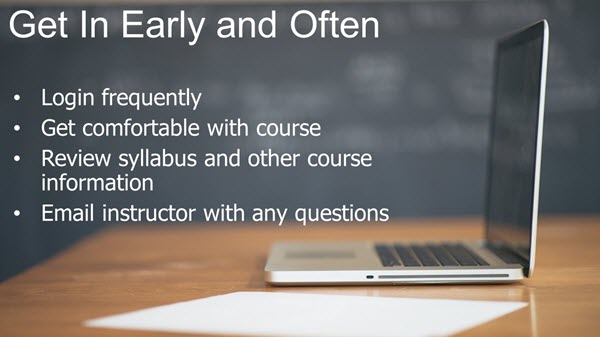
Taking time upfront to familiarize yourself with the course and the instructor’s expectations will set you up to have a successful online course experience. -
Online, but Not Alone
Posted by eCampus Virtual High School on 1/30/2020 7:00:00 AM
You are now a couple of weeks into your course and come across some course content that is challenging. You have questions and need support to help navigate through the lesson. What now? Taking an online course does not mean you don’t have access to support. This may be an online class, but you are not without help. You have an online instructor who will help you answer those questions.
All eCampus instructors are employed by the Peoria Unified School district which makes it easier for you to connect with your instructors. In fact, some of your eCampus teachers may be teachers at your home school. Furthermore, you can connect with your teachers through a variety of channels. Most importantly, you can schedule an appointment to meet with your instructor face to face for additional support.
Remember, you can always find your teacher’s information on the course homepage. In addition, besides communicating via email, phone, and a face-to-face meeting, you can message your teacher via the course system.
Yes, you may not see your teacher daily, but that does not mean you are going through this learning journey alone. Let your teacher know if you have a problem with the course. Your teachers will support you every step of the way. A majority of your learning may be happening online, but remember help is always available!
-
To-Do Lists
Posted by eCampus Virtual High School on 9/3/2019 10:30:00 AMTo-Do lists are a simple way to manage your school and personal tasks. In fact, you or someone you know may have used a to-do list to shop for groceries. However, why write down what you need to buy on paper when you can store it all in your short-term memory? The reason why a list is important is because our brain’s capacity to store information is limited.
According to neuroscience professor, Daniel Levitin, “we can only hold a few things in our mind at one time.” Levitin shares that “writing down what you need to do allows you to focus on the task in front of you. You’re not distracted or worried about the other items because you have them written down and prioritized.” Imagine you have a list of assignments to complete not including your other face-to-face courses. How will you organize what tasks you need to complete first? A list can help you with this process.
Keep your lists simple and practical. Your to-do list can be numbering a piece of paper from 1-10 and listing the most important tasks first. You could separate your lists by class name or by priority. The University of Rhode Island has some excellent to-do list templates that you can use. It has five templates to choose from that can be easily adapted for school or personal use. Consider using to-do lists to help you organize and plan your coursework. -
Break it Up
Posted by eCampus Virtual High School on 6/18/2019 9:30:00 AMTaking an online course requires effective time management skills. It is important that you manage your time well and keep pace with the course content. Sometimes, students will complete work and study in large chunks of time (3-4 hours at a time). While that is OK, it is not the best approach. In fact, research suggests that “not taking frequent breaks can result in a decrease in academic performance.”
A more effective method is to break up your study time into small chunks. Let’s say you have 7 hours of assignments and study time you need to complete for the week. You could break your 7 hours into more manageable time slots. You could setup a schedule like those shown below:
Schedule 1
Schedule 2
Schedule 3
Day
Time
Day
Time
Day
Time
Monday
1 hour
Monday
1 hour
Monday
1 hour
Tuesday
1 hour
Tuesday
1 hour
Tuesday
1 hour
Wednesday
1 hour
Wednesday
1 hour
Wednesday
90 min
Thursday
1 hour
Thursday
1 hour
Thursday
1 hour
Friday
1 hour
Friday
90 min
Friday
1 hour
Saturday
1 hour
Saturday
90 min
Saturday
off
Sunday
1 hour
Sunday
Off
Sunday
90 min
Stick to your schedule as best as you can. Do allow for some flexibility with life events (e.g., appointments, under the weather). Remember, your trying to attack each week in stages or in chunks.Another way to think about how to manage and break up your time is by considering this statement:
Treat the online course as if you were taking the course face-to-face at your home school. In other words, if you were not taking the course online, you would be spending 90 minutes each day, Monday-Friday at your home school in a classroom.
While we do not require you to login at a specific time each day, the idea behind this statement is that you should be spending the same amount of time you would in an in-person class on your online course. You should be distributing your time throughout the week. In addition, you have the added benefit of Saturday and Sunday to complete your week’s work.
Furthermore, as you study, keep in mind that you need regular, scheduled breaks. Even in a one-hour study block, take 5-10 minutes to stretch your body and give your mind a break. Studying for long periods time without a break can lead to fatigue and information overload.
Breaking up the content is good for your academics and health. It helps you stay focused, reduces stress, and helps you retain information more effectively in the short and long term.
-
Prep for Tech
Posted by eCampus Virtual High School on 6/17/2019 1:00:00 PMSo, you have made the decision to take an online course. Now, you need to “prep for the tech.” You certainly don’t need to be a tech geek to be successful in online courses. However, there are few things you can do to ensure you have all the technology worked out before you start your online course.
A good place to start is to visit our Technical Support page.
Let’s look at three main areas of tech prep you want to review before your online course begins.
The Hardware
eCampus courses require that you have access to a laptop or desktop computer. Chromebooks will also work. However, a mobile device such as a smartphone or tablet is not sufficient to complete your online course. Other equipment such as a printer and headphones will be helpful.
The Software
You will need access to word processing software. We got you covered with this one. All Peoria Unified School District students have free access to Office 365. You can access applications such as Microsoft Word and PowerPoint online without having to download any software. What’s more, you have the option of downloading Microsoft Office to your personal device at no cost to you. Our Help Center has all the resources you need.
Browser
Although internet browsers are a part of software, this is an area that needs its own section. eCampus courses work best with the Google Chrome browser. Other browser’s such as Safari, Firefox, and Edge can still be used, but you may encounter some limitations with these browsers. We also recommend updating your browsers to the most recent version. You may need to turn off pop-up blockers in some of our courses. In addition, if you are experiencing issues, it is always a good idea to clear your browser’s cache then restart your device. Finally, we recommend you have at least two browsers installed in the event you experience any issues accessing a resource.
You will use tech skills beyond what you experience with social media. Focus on getting the appropriate resources related to hardware and software and you will set yourself to have a successful online course experience.

-
Why Online Courses
Posted by eCampus Virtual High School on 6/14/2019 11:00:00 AMAccording to edweek.org, an estimated 2.7 million students took roughly 4.5 million supplemental online courses during the 2014-2015 school year. Online courses continue to be an option for students who desire a more flexible learning experience. Furthermore, high school students have become more aware of their post-secondary options afforded to them and want to see similar opportunities trickle down to high school.
The list below, while certainly not comprehensive, provides a brief overview of why students take online courses.
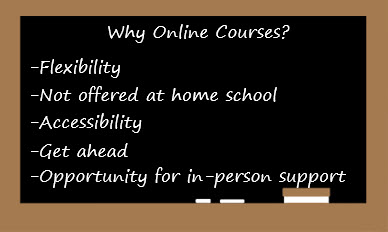
- Flexibility-Sometimes a course you really want at your home school prevents you from taking another course. Online courses offer some flexibility and can help you get the courses you need/want for graduation. In addition, online courses can free up time in your schedule to participate in internships and extracurricular activities.
- Not offered at home school-Not all high schools offer all courses included in the high school course description guide. Our online courses can fill some of those gaps.
- Accessibility-There is a convenience factor associated with online courses. You have anytime, anywhere access to your courses. Whether at home or at a local café, your online courses can travel with you wherever you go.
- Get ahead-In addition to taking a full load at your home school, you can take online courses to free up room in your schedule for other courses.
- Opportunity for in-person support-Our online teachers are Peoria Unified instructors who teach at one of our seven high schools. Our students like the fact they can obtain in-person support in an online environment.
As you can see, there are different motivations for taking online classes. Whatever your reason, we hope you consider eCampus Virtual High School for your next online course.
-
Benefits of Dual Enrollment
Posted by Andrew Mendivil on 6/13/2019 1:00:00 PM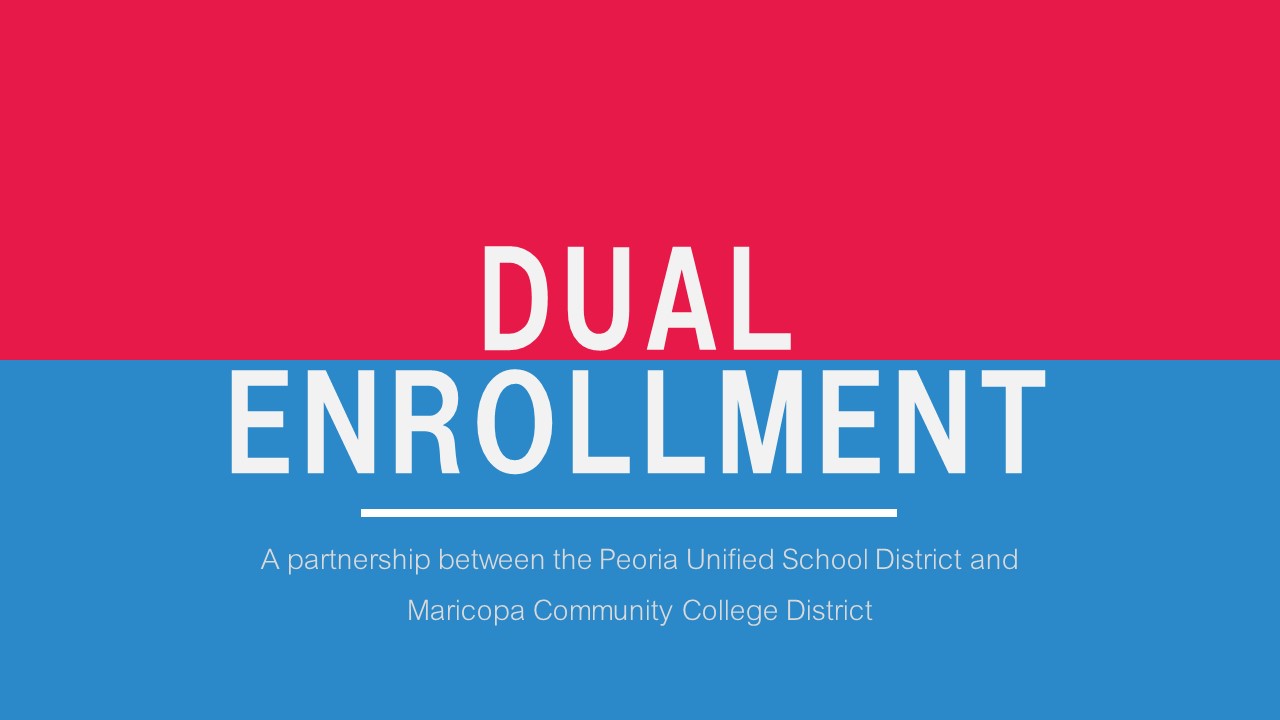
Dual enrollment has been a part of our district’s high school course offerings for several years. Dual enrollment courses enable students to earn high school and college credit simultaneously. In addition, dual enrollment courses expose students to more rigorous coursework while allowing them to earn college credit at a discounted rate. The added benefit is students don’t have to travel to the community college to take the course. Instead, students take the course within the familiar surroundings of their home school or online with eCampus.
An Inside Higher Ed article states that “dual enrollment programs provide positive outcomes on such measures as high school graduation, college enrollment rates, and college grade point averages.” Dual enrollment can be the trigger that causes some students to initiate conversations with their counselors about post-secondary options. Students can get a head start on college credits while still in high school.
eCampus currently offers College Prep English Honors and College Mathematics for dual enrollment credit through our partnership with Maricopa Community College. Students should consult with their home school counselor to enroll in any of our eCampus dual enrollment courses. Finally, we encourage students and parents to reach out to their prospective college or university to determine how the college credit will transfer.
Dual enrollment can be a great way for high school students to get a head start on college credits at an affordable cost all the while enjoying the benefits of their high school experience. eCampus can be a great option for students who want the opportunity to earn dual enrollment in an online environment. -
Unexpected Downtime
Posted by eCampus Virtual High School on 6/12/2019 12:00:00 PMIt is important to think through what might happen if you don’t have internet access or if your device goes down for more than a few days. It typically happens that the unexpected downtimes occur in the most inopportune times such as right before a major project is due or the last week of the course.
Keep this in mind: You can’t pause your online course! Therefore, it is important to have a backup plan to continue working on your class. A few options are listed below:
- Seek out a family or friend’s home that has another device and internet access.
- Visit your nearest public library. Most public libraries have computers, internet access, and some sort of Microsoft Office software.
- Drop in to your school’s library or media center. Most school libraries are open before, during lunch, and after school.
- Access your course via a mobile device. Some of your course content is accessible via a mobile device. Do what you can with your mobile device while you wait for your device or internet to get working again.
Besides having a backup plan for another device and access the internet, there are other things you can do to prepare for unexpected scenarios like these:- Take a picture of your course syllabus and calendar with your phone or print a copy so you always have access to your instructor’s contact information and due dates.
- Identity a buddy in the online class that you can contact to get important class updates. You may be able to use your buddy’s technology to contact your instructor in a pinch.
- Contact eCampus at 623.412.5345 or via email at ecampus@pusd11.net for assistance.
The most important part of this entire process is making sure you have communicated with your instructor about your unexpected downtime. One final option is to contact your instructor’s home school. Even if you are not able to use your school email, you can still call your teacher’s home school and leave a message for him/her.
Unexpected downtime doesn't have to cause a lot of stress. By putting into action the above recommendations, you can stay on track or minimize how far you get behind in the course.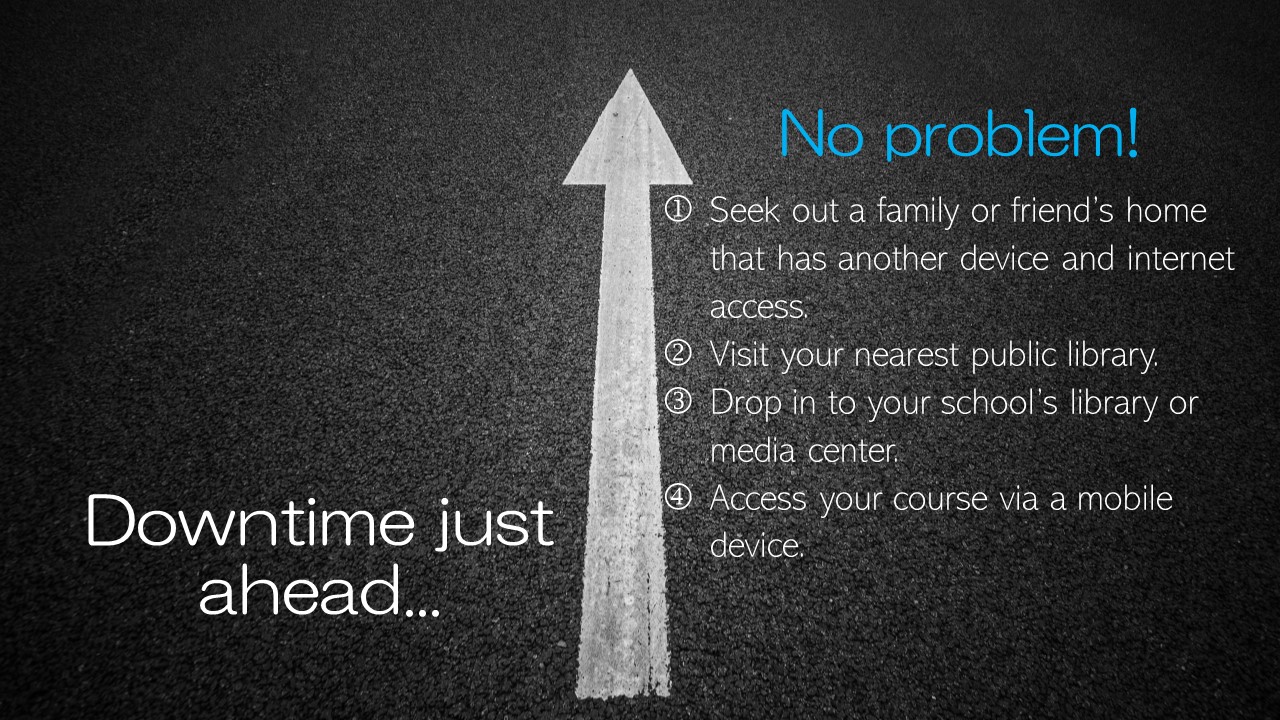
-
Proofreading
Posted by eCampus Virtual High School on 6/11/2019 9:00:00 AMWritten communication is a big part of online learning. Much of the verbal questioning and discussion you would normally experience in a face to face classroom now shifts online in a variety of written formats. As a result, a good portion of your online coursework will be to take your thoughts and ideas and transfer them into a discussion forum, short answer, project, or essay.
While it is easy and recommended to use the built-in tools in a word processing program to catch spelling and grammar errors, you should not rely solely on technology tools to identify and fix all mistakes.
Proofreading is a strategy that helps you examine your text carefully. Proofreading doesn’t have to take a lot of time and can be done effectively with a few simple tips.
- Increase the font size or print out your response. Increasing the font size on your word processer can help you focus on the text while a printout allows you to mark up your document with a highlighter or pen/pencil.
- Read out loud your document. Reading out loud forces you to say each word which increases the chances of you locating a grammar or spelling error.
- If time permits, have someone else proofread your paper. Peer review is a great way to get another fresh set of eyes on your document.
- Proofread your response over the course of several hours or days. After writing your response, take a break and then come back to it. The breaks will help you refocus.
- Use your program’s spelling and grammar checker as your final check after proofreading.
Finally, the University of North Carolina at Chapel Hill’s Writing Center has two additional proofreading strategies that are worth noting:- Separate the text into individual sentences. Simply press the return key after every period so that every line begins a new sentence. Then read each sentence separately, looking for grammar, punctuation, or spelling errors.
- Highlight or circle every punctuation mark. This technique forces you to look at each one while asking yourself if the punctuation mark is correct.
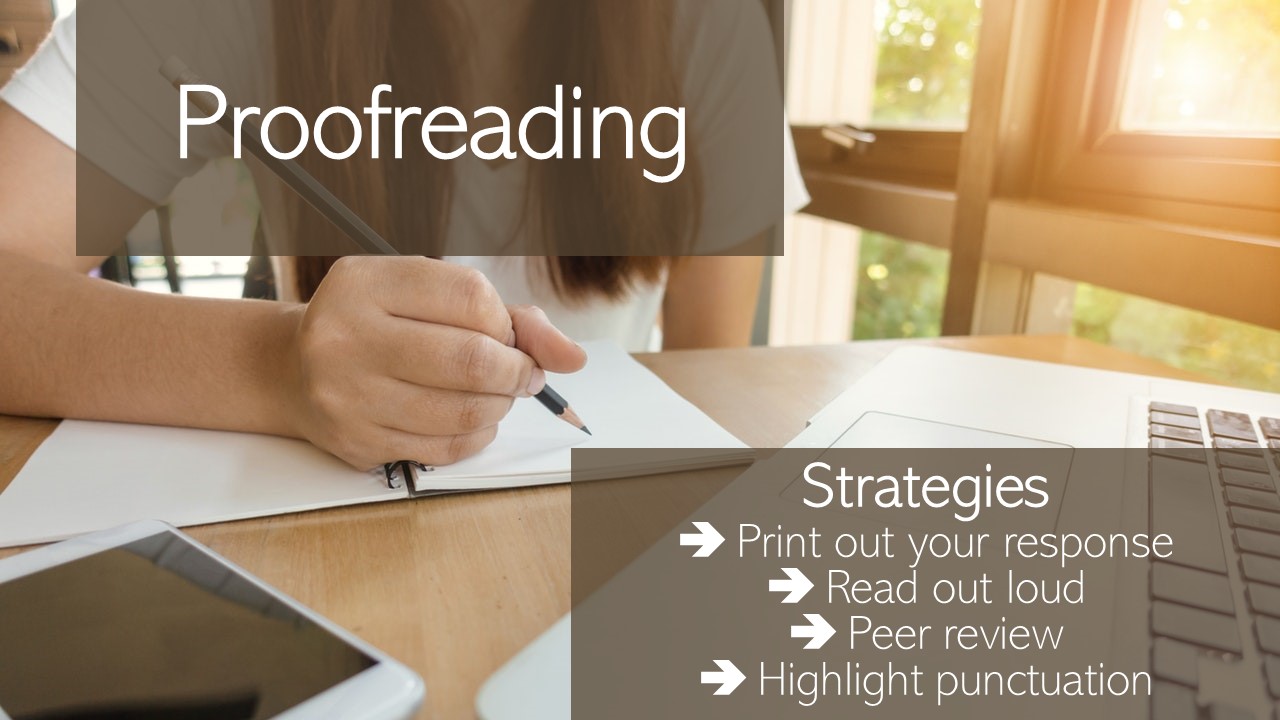
-
School Supplies for the Online Learner
Posted by eCampus Virtual High School on 6/10/2019 9:00:00 AM
Students taking online eCampus courses don’t require a lot of school supplies. However, there are a few items every student should have to have a successful online course experience. We’ve listed a few below.
Reliable device
A laptop or desktop computer will be necessary to complete your eCampus courses. While some content will be viewable on a mobile device, a laptop or desktop will be necessary to complete all your online coursework.
Internet Connection
You will need a strong and reliable internet connection for the duration of your online course. Your courses may require you to download and/or view content that may stress your internet connection. When you don’t have a strong connection, pages will take longer to load and files longer to download resulting in a frustrating experience. Your school’s media center and public library are good alternatives in case you need a strong connection.
Flash Drive or OneDrive
We always recommend to students to save a copy of every assignment they submit. One way to back up files inexpensively is through a USF flash drive. You can pickup a flash drive at all major retail outlets for under $10. The obvious disadvantage of flash drives is they can get lost, stolen, or damaged. So, we recommend that student take advantage of their Microsoft OneDrive account. Each student is allocated 1TB worth of online space. Once a file is saved on the student’s OneDrive account, they can access the files anywhere they have an internet connection.
Notebook
Online does not mean that paper does not have a place. In fact, a notebook/binder that holds a few folders and paper is a great idea to organize any printed materials such as the course syllabus. You can organize any notes you take and insert any other resources you find useful in your notebook. It is a great way to stay organized and keep all files in one central location.
Planner
As Benjamin Franklin put it, “By failing to prepare, you are preparing to fail.” When you take a face-to-face course, there are built-in reminders from the instructor and even other students. In an online class, the responsibility to remember important due dates falls mainly on you. Therefore, we strongly advise that you use some sort of digital or print calendar to plan out your academic work time for your online class.
A planner forces you to think about when you will complete your assignments and reminds you about important due dates such as your final exam. Although some of us would like to rely solely on short-term memory, a planner will provide timely reminders and help you stay on track.
Printer
We’ve heard from some students that they prefer viewing course documents on paper. Other courses may have student guided notes that you will want to fill in as you complete the lesson. While a printer is not required, it can certainly be helpful in some situations. If you don’t have access to a printer, you can always visit your home school’s media center and print materials there for free.

